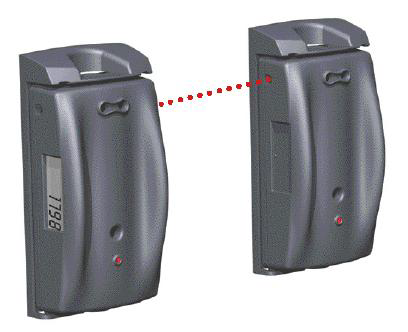Overview
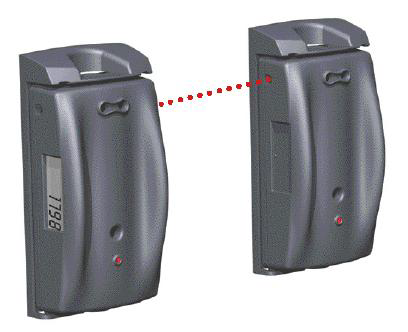
The purpose of this article is to provide all information concerning the installation, setup and operation of DBRF 1501 stand alone traffic counters.
Installation and User Manual
DBRF15_Stand_Alone with Sheets.pdf
Requirements, How to replace and where to order additional spare batteries
*Please note that SMS Storetraffic.com does not sell additional batteries for the DBRF sensors*
To Order more 3.6v Lithium AA batteries (Life expectancy 3-5 months) - http://www.batteriesandbutter.com/Merchant2/merchant.mvc?Screen=PROD&Product_Code=XL-060F&Category_Code=AA36LITH
https://www.walmart.ca/en/ip/Omnicel-ER14505-3-6-Volt-AA-Primary-Lithium-Battery-2400-mAh/PRD26M08KARLN76
Refer to this document for steps on replacing the batteries - Replacing The Batteries for DBRF15-01.pdf
LCD Status Description
LCD_Status_Description_V1_00.pdf
Troubleshooting
Problem
|
Solution
|
The screen of LED is not responding when I press on the button.
|
- The sensor’s battery may be dead, switch the batteries between the 2 sensors and verify if the problem move. If so call your installation company and have them send a new battery. If the problem does not move, you have a dead sensor; request a replacement part to your installation company.
|
Sensors are installed but I get no counts on the receiver LCD Screen.
|
- Make sure the switch (side or front firing) is set correctly. Refer to page 7 for how to do so.
- Make sure the batteries are correctly inserted in the sensors.
- Make sure the sensors are correctly aligned.
- If you can’t get them to work, remove the sensor from their holder and put them flat on a table 2 feet aparts, and create counts with your hand by blocking the beam. If you still can’t get them to work in this situation, call your installation company for more support.
|
Counts seem too low
|
- Make sure the sensors are correctly aligned.
- Make sure no object is blocking the sensor either partially or completely. This includes any items that could move and create blockage from time to time.
|
Counts seem too high
|
- Make sure the sensors are correctly aligned.
- Look at the LCD screen on the receiver for 5 minutes and make sure the counts only go up when someone goes through. If it does not, the sensor is not correctly aligned.
- Make sure no displays or mannequin is making people break the beam more often then when they go in or out. If so please ask the manager to move the display at a safe distance from the sensor’s infra-red beam line.
|