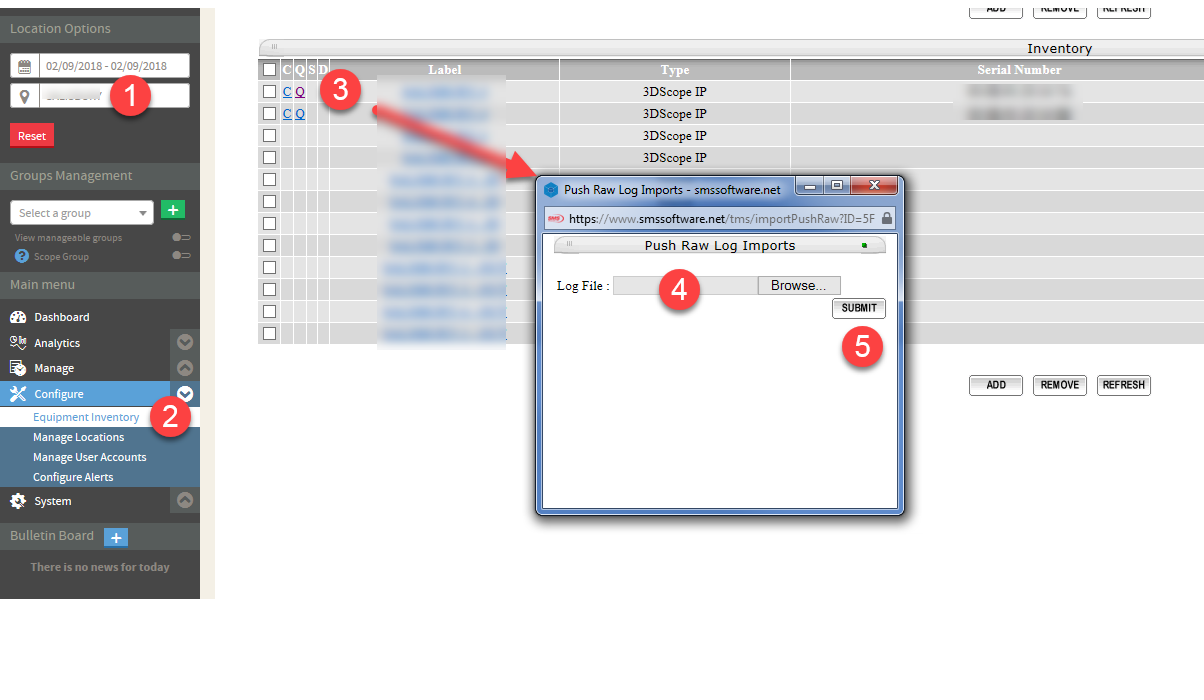3DScope I / II / IILC - Importación del registro de conteo
TMAS / Administración / Configurar / Inventario de equipos
Table of Contents
Descripción general
Este artículo detalla el proceso de recuperación e importación manual de un registro de conteo desde un dispositivo 3Dscope de primera o segunda generación al software TMAS. Este proceso está diseñado para usarse como una solución alternativa cuando un error ha impedido que el contador de tráfico envíe conteos al software TMAS normalmente a través de notificaciones automáticas.
Nota: El registro de datos debe estar habilitado en 3DScope para tener un registro para recuperar.
Cómo recuperar el registro de conteo de un 3DScope (1ra generación)
- Haga clic en Registro
- Haga clic en Exportar registro
- Seleccione una ubicación de archivo
- Para salvaguardar
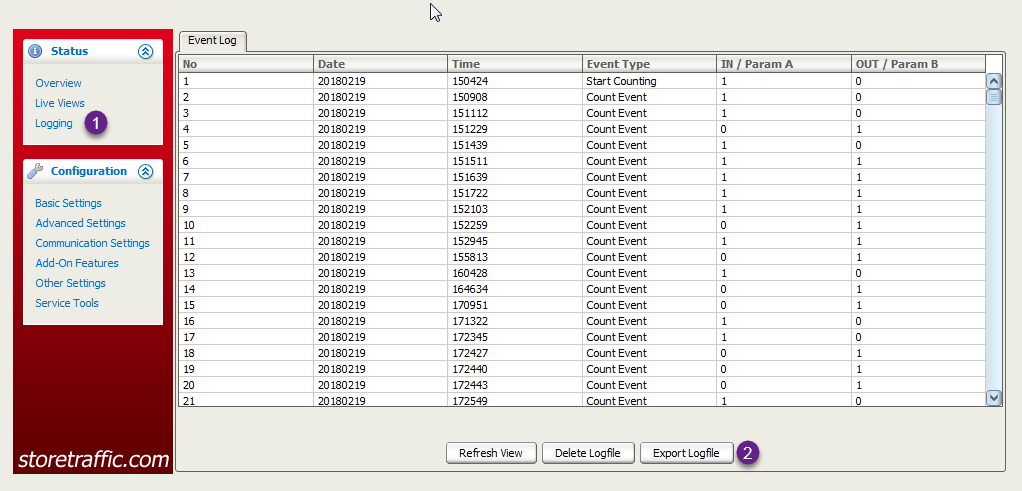
Cómo recuperar el registro de conteo de un 3DScope II
-
Seleccionar registro de datos
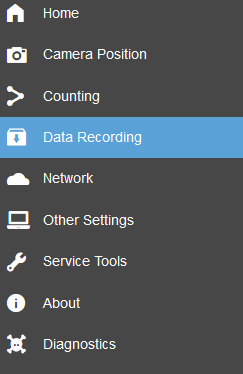
-
Verifique que la configuración se haya habilitado (si NO se ha configurado previamente, NO habrá archivos para descargar).
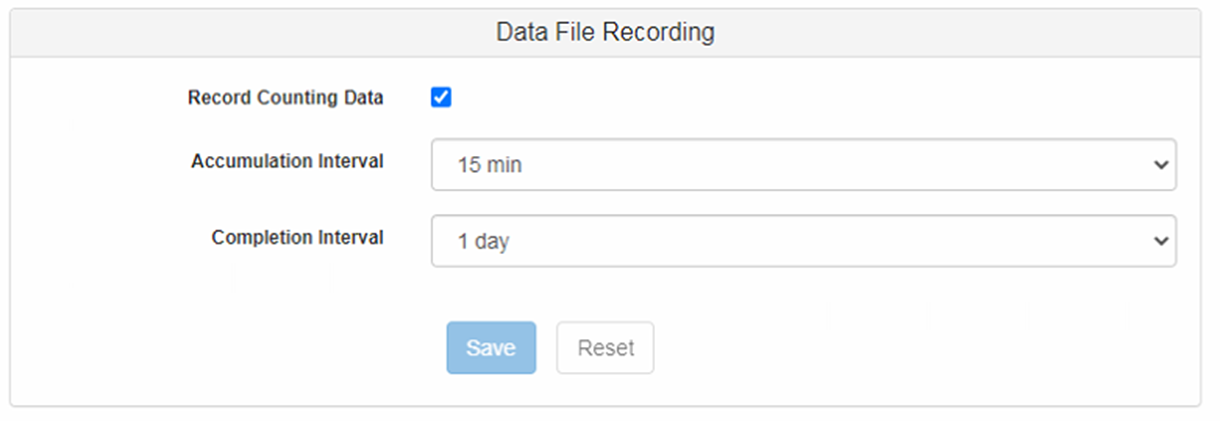
-
Haga clic en Descargar todos los archivos de datos
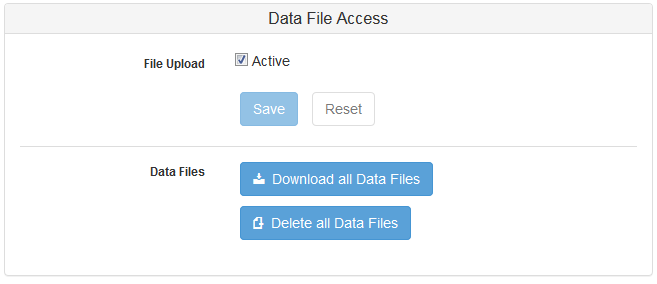
-
Haga clic en Aceptar
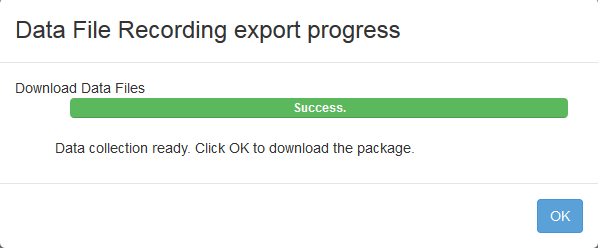
- Guardar archivos cuando se le solicite
- Abra el archivo TAR descargado con WINRAR u otra aplicación de compresión y extráigalo a un directorio local en la PC.
Cómo importar el registro de conteo en TMAS a través del inventario de equipos
- Seleccione la ubicación de la tienda
- Seleccionar inventario de equipos
- Haga clic en el icono 'Q' al lado del dispositivo deseado
- Encuentre el archivo de registro en su PC (*.CSV)
-
Haga clic en Enviar (no cierre la ventana hasta que reciba un mensaje de éxito o error).