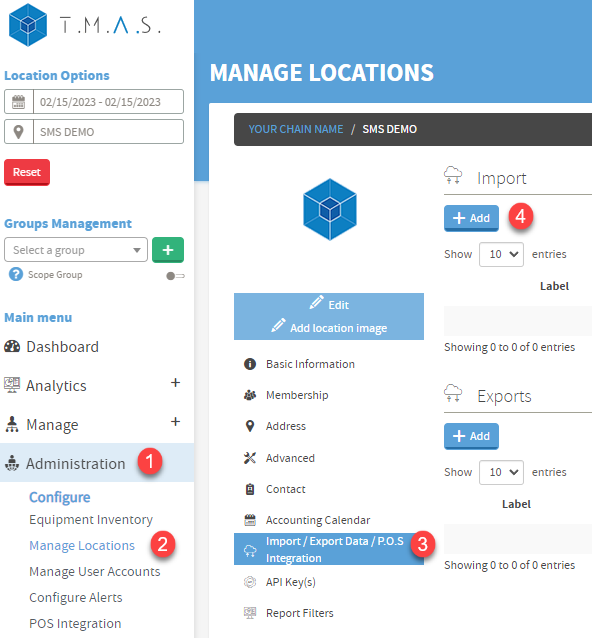T.M.A.S. - FTP Account Creation
Learn how to quickly and easily create a T.M.A.S. FTP account.
Table of Contents
Overview
This article instructs customers on how to create an FTP account in T.M.A.S., which can be used to :
- Import data into T.M.A.S.
- Export data from T.M.A.S.
Procedure
|
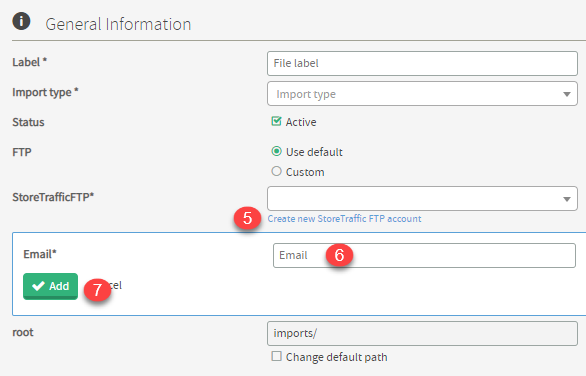 |
1. From the chain level, Expand Administration E-mail NOT received!Contact SMS StoretrafficTechsupport@storetraffic.com
|
|
Logging into FTP  |
Login to the following URL with your credentials : files.smssoftware.net
|