Options de localisation
Comment sélectionner votre emplacement et la plage de dates pour les rapports TMAS
Table of Contents
Sélection d'emplacements
Situées en haut à gauche de la page de connexion TMAS, les options d'emplacement sont principalement utilisées pour sélectionner l'emplacement (chaîne, district, région ou magasin/emplacement) ciblé pour les options de rapport.
En savoir plus sur la gestion des emplacements
En cliquant sur la bulle d'emplacement, votre arborescence d'emplacements se développera en affichant tous les emplacements pour lesquels votre utilisateur actuellement connecté a accès pour afficher les données. Ensuite, vous pouvez cliquer ou rechercher l'emplacement que vous recherchez. Cliquez sur + ou - à côté d'un district ou d'une région pour développer et réduire le groupe.
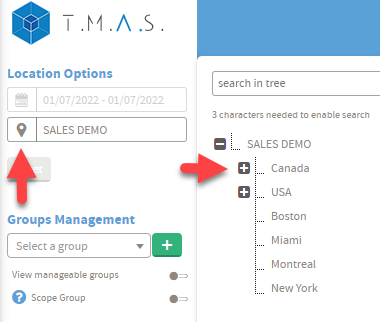
Sélection d'une plage de dates
En quittant le tableau de bord vers Analytics ou une autre section, vous déverrouillez le sélecteur de date du calendrier.
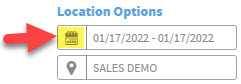
- Cliquez sur l' icône du calendrier (ci-dessus)
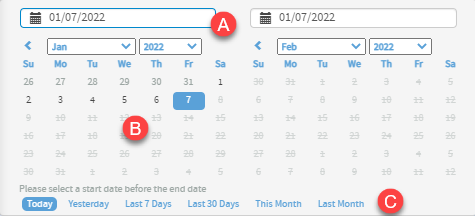
- Vous verrez maintenant la fenêtre contextuelle de sélection de la plage de dates (ci-dessus)
Utilisez les options suivantes pour sélectionner une plage de dates souhaitée.
- Saisissez une date
- Cliquez sur la date de début et la date de fin dans le sélecteur de calendrier. Les mois et les années peuvent être sélectionnés en fonction de l'existence de données pour cette plage.
- Un - Cliquez sur la sélection de date rapide