TMS Enterprise - Serial Key Information
Obtaining and updating the serial key
Table of Contents
Overview
This article is to provide's the user information about how to verify, change, renew the serial key of the TMS Enterprise On-Premise application.
Can be found at the following location after login to the application:
Administration > Polling Settings > Serial Key Information
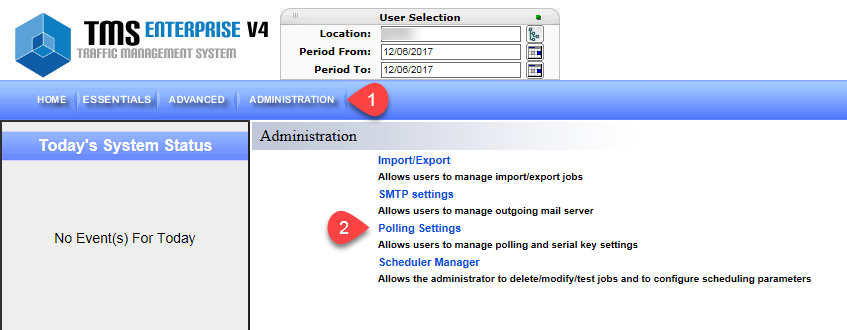
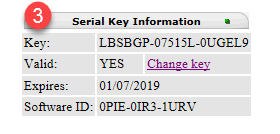
Serial Key Information
- Key: Displays current key loaded into application
- Valid: Advises if current key is Valid = Yes or Expired = No
- Expires: Date of key expiration MM/DD/YYYY format
- Software ID: ID required by SMS support in-order to generate a new software license
- Change Key: Link redirects to key updating window.
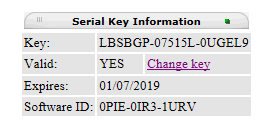
Changing the Serial Key
If the software license key is already expired, then you can select change key form the bottom of the login page. Other follow the process below if the key has not yet expired.
- Select Administration
- Select Polling Settings
- Click Change Key in the Serial Key Information box.
- Input NEW KEY - provided by SMS Storetraffic.com
-
Click Save
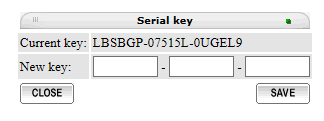
- Confirm Key was successfully updated and reflects new expiration date advised by SMS Storetraffic.com