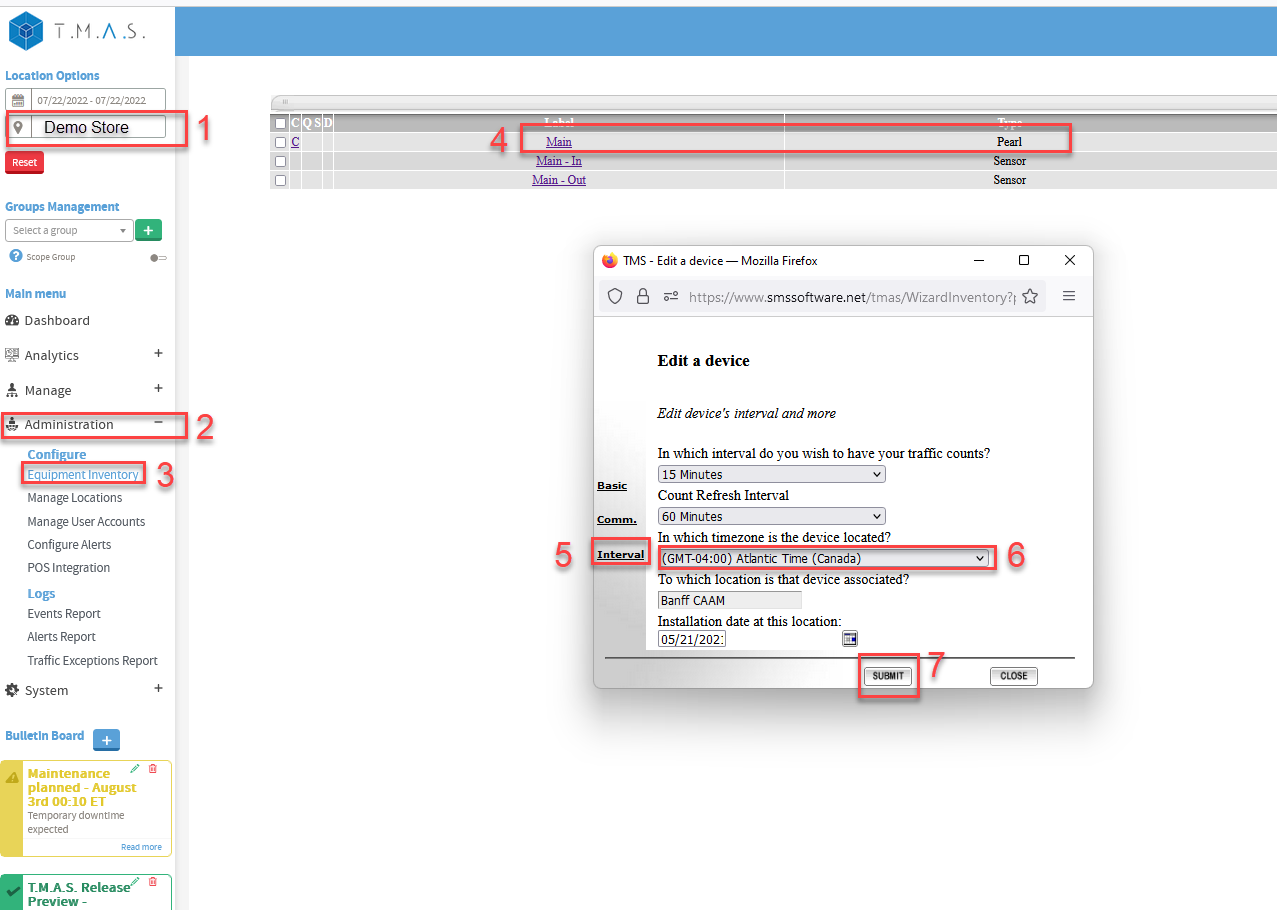TMAS - Updating Device Timezone
Table of Contents
Overview
This article is to help guide customers on updating the timezone of their devices.
We assume that you are already connected to the T.M.A.S. portal
Steps
- Select the required store location
- Click to expand the Administration tab
- Click Equipment Inventory
- Click on the required device label
- On the popout page click Interval
- Select the required timezone
- Click Submit