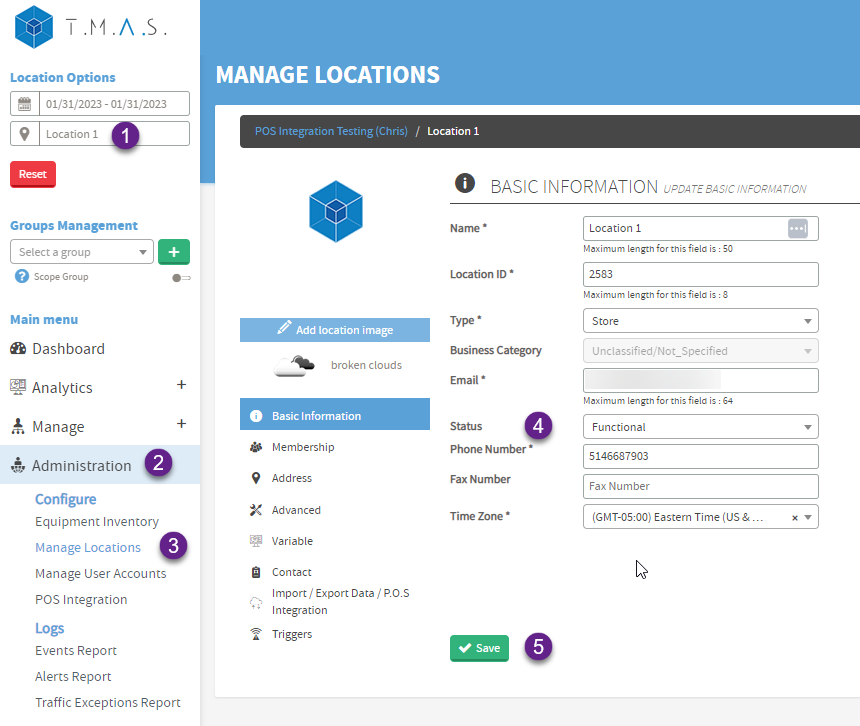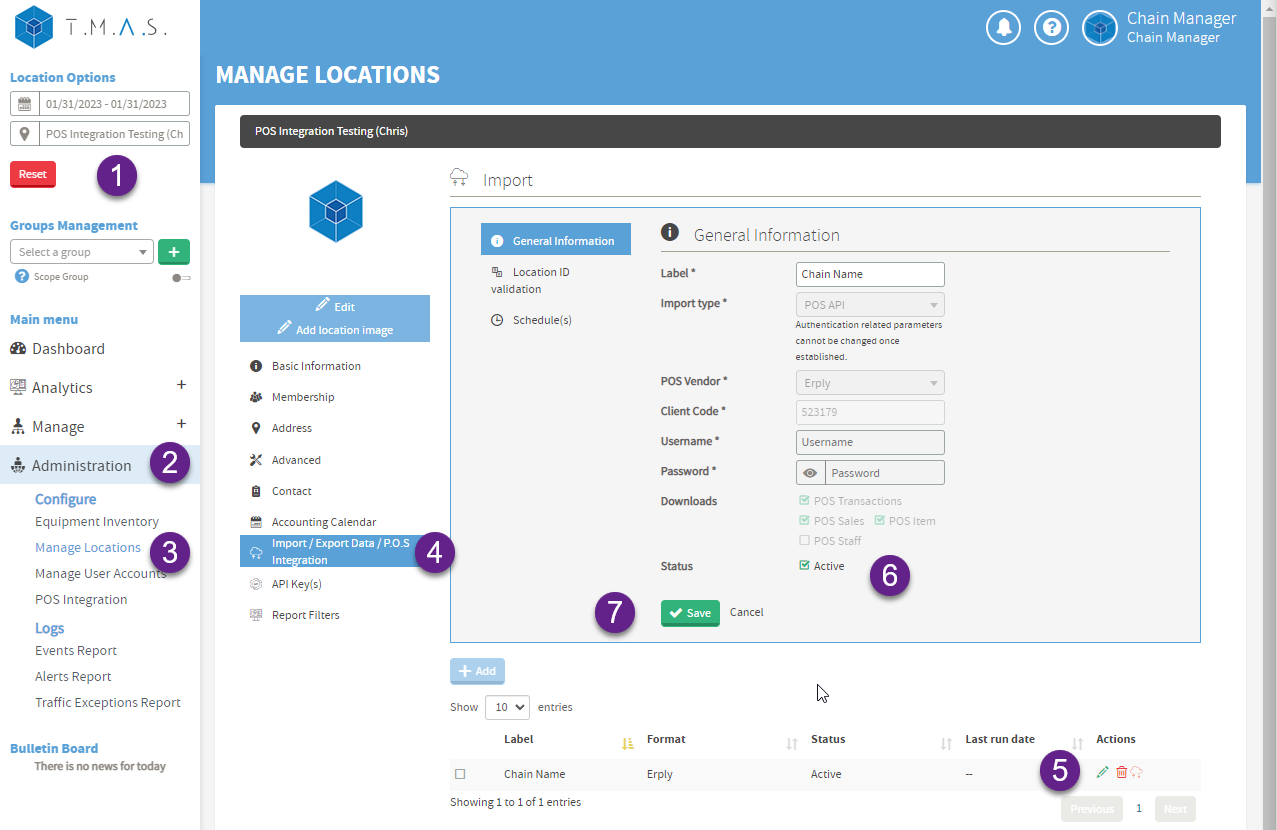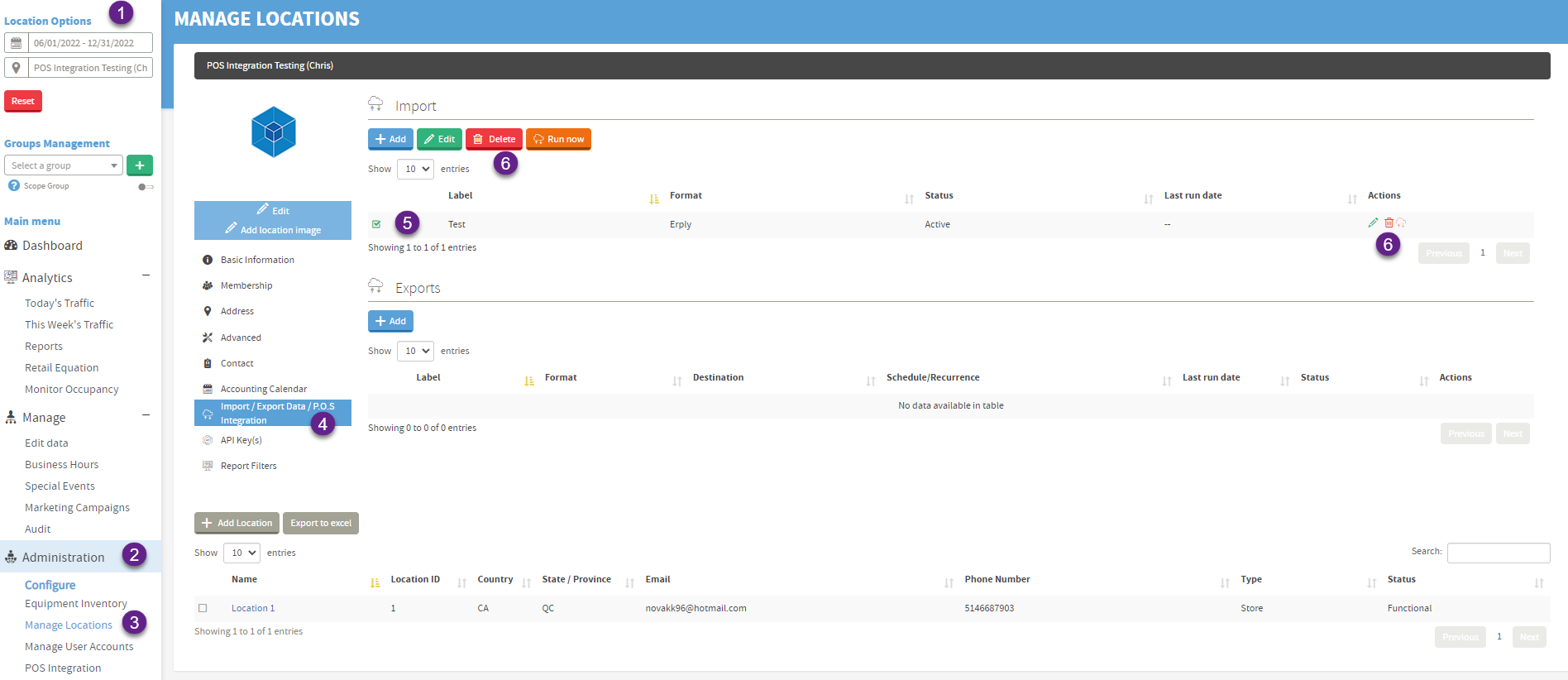T.M.A.S. - Erply P.O.S. Integration
Learn how to quickly and easily integrate your Erply Point of Sale system with the T.M.A.S. platform for a streamlined experience.
Table of Contents
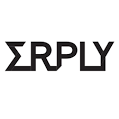
T.M.A.S. allows for the integration of each of your locations Erply accounts so that it can import the following data:
- Sales Data
- Transactional Data
- Items Sold
- Staff Hours (To be available in a future release).
Click Here to LEARN MORE about SMS Data Privacy Policy
Requirements
- Active Retail Subscription or higher for T.M.A.S.
- Aligned location ID of T.M.A.S. to match ERPLY.
- Active ERPLY account which will be able to authorize T.M.A.S. integration.
Setting up the Integration | |||||||||||||||
Verify and or Disable Manual Retail Dashboard editing It is advisable to disable the manual editing feature if you have automated import or POS sync configured to avoid data conflicts. Verify your permissions, access user settings, and disable the manual editing option for users who no longer need access. | |||||||||||||||
| Finding the integration | |||||||||||||||
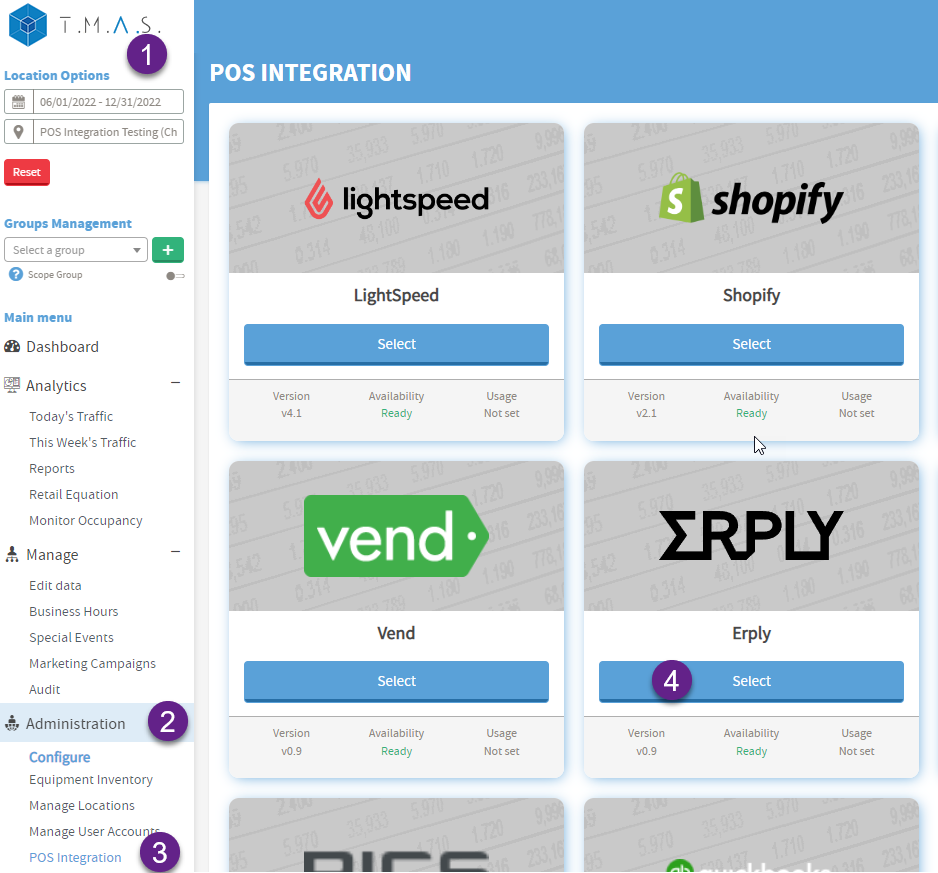 |
1. Login to T.M.A.S. 2. Expand Administration 3. Select POS Integration 4. Select ERPLY |
||||||||||||||
| Complete General Information | |||||||||||||||
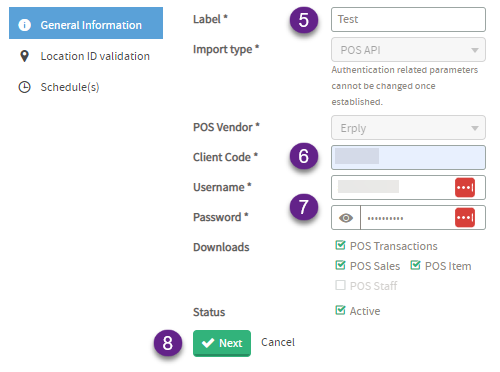 |
5. Input Label (Optional use your business / chain name) 6. Input Client Code (This is your ERPLY account number) 7. Input Username and password for authentication. 8. Click Next
|
||||||||||||||
| Match Location ID between ERPLY and T.M.A.S. | |||||||||||||||
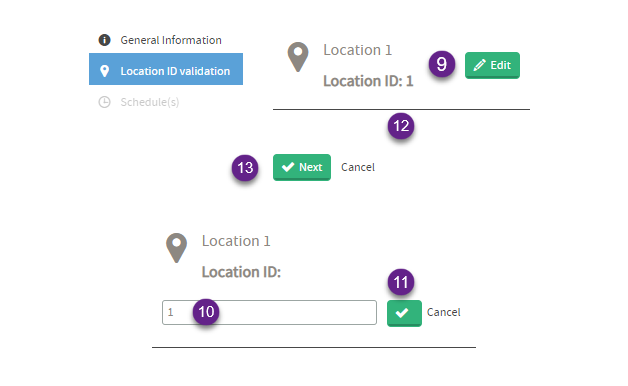 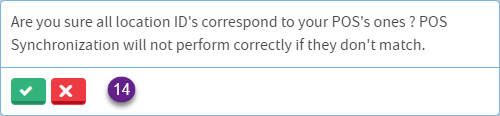 |
9. Click Edit next to the location 10. Update the ID to match ERPLY - Store # 1,2,3…ect 11. Check the box to make the change. 12. Edit other locations as needed. 13. Click Next 14. Verify location ID and Select Yes to following message.
WarningYou might encounter an issue loading the "Location ID Validation" during setup.
|
||||||||||||||
| Setting an Import Schedule | |||||||||||||||
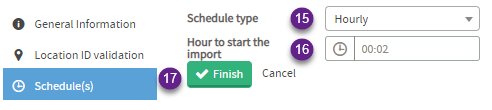 |
15. Select Hourly 16. Set time to 00:02 17. Click Finish |
||||||||||||||
|
Success The setup is complete, and you should see data populating in the dashboard and reports at the top of the next hour according to your scheduling settings. To verify the data, generate a Totaling or Data Export report.
| |||||||||||||||
F.A.Q.
| Q: How often does the ERPLY Data refresh in T.M.A.S.? |
| A: Data refresh is determined by the schedule set for the integration, Example: If you set Hourly to start at 00:02 as indicated in the steps above the data will refresh at 2 mins past each hour. For more info verify the setting an import schedule in the above steps of this article. |