3D Scope II - How to import / delete a License File
Learn how to import and delete License Files in 3D Scope II.
Table of Contents
Overview
This article is to help customers manage the license file included in the 3D Scope II units.
Requirements
Knowledge of the IP address and ability to access and login to the counter on your network.
Importing a license file
 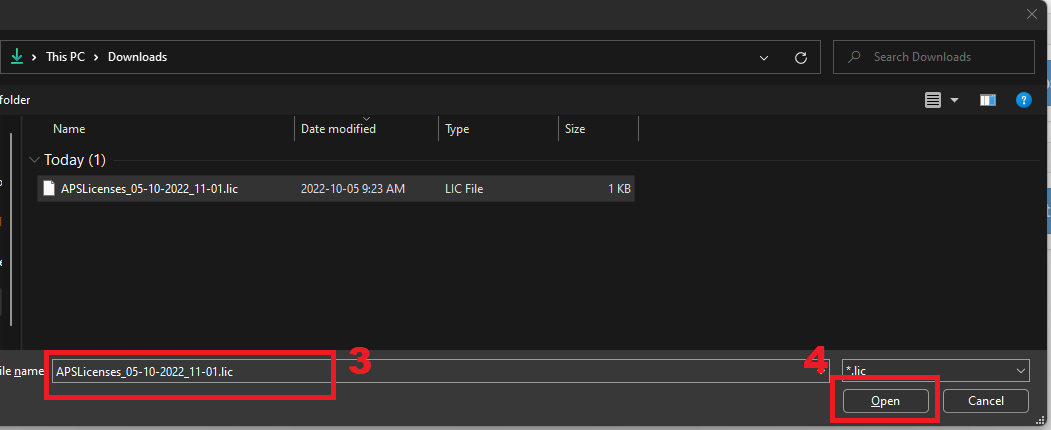
|
|
Deleting a license file
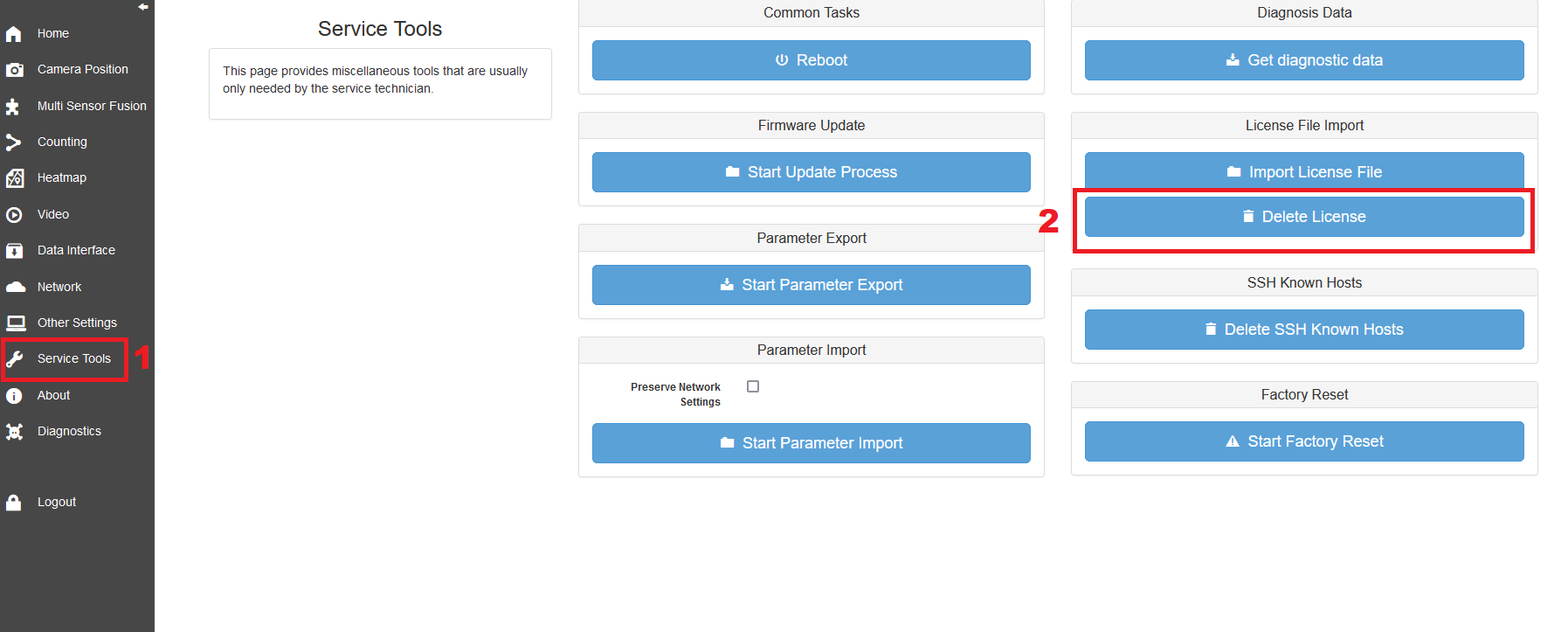 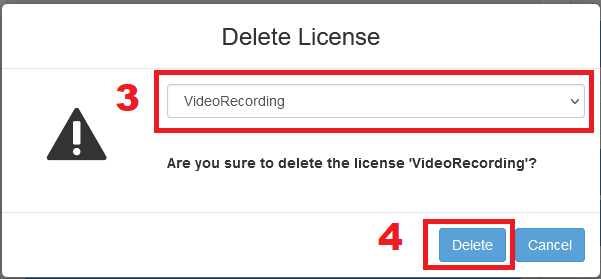 |
|
Review the Installed Licenses
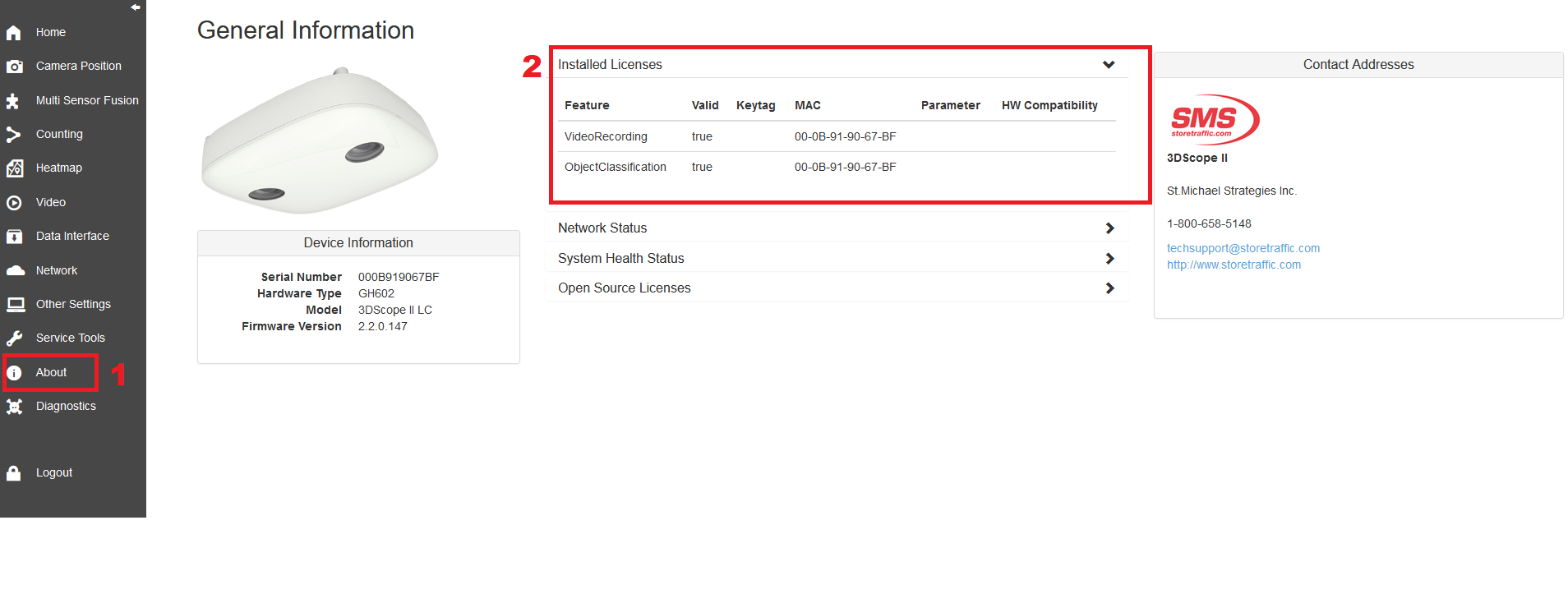 |
|