N/A appearing in Reports instead of Traffic
What does it mean and how to resolve
Table of Contents
Symptoms
A traffic report generated from the SMS Traffic software is showing N/A for a single location in the current time intervals.
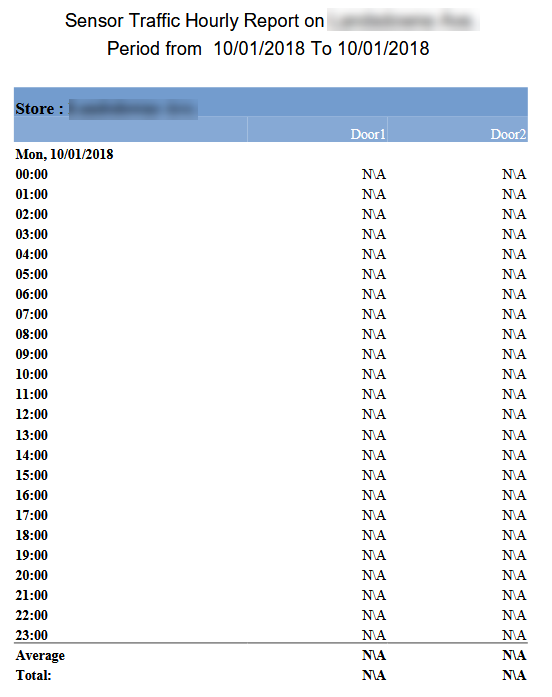
When a report shows N/As for a time interval it indicates that there is no data to report for this time slot.
Cause
This can occur for one of the following reasons:
- Internet outage at the location.
- Traffic counter is without power.
- Traffic counter network cable is disconnected
- Traffic software does not have the correct IP address for the device or location.
- Traffic software does not have any equipment setup
- Traffic counter is denied network access
- There is an issue with TMAS obtaining or receiving traffic from the counter.
Resolution
Determine if the device is communicating in T.M.A.S. by verifying the locations equipment inventory.
How to verify if your traffic counter is communicating with TMAS
LAUNCHING A COMMUNICATION TEST
- Select Location
- Select Configure
- Select Equipment Inventory
-
Click on the "C" icon next to the Device
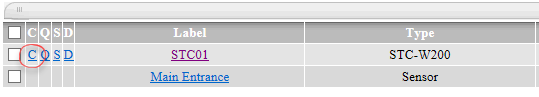
-
A window will appear displaying the test in progress as well as the results.
- Communication in Progress - Result Blank Window
-
For Communication Failed - Results... "No device was found"
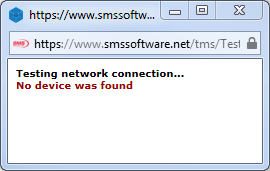 Click on the following link to follow specific steps for the device you are troubleshooting:
Click on the following link to follow specific steps for the device you are troubleshooting:
-
For Communication Successful - Results... "Device Found"
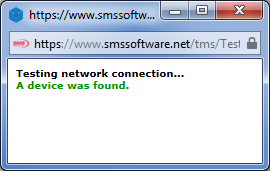 Contact techsupport@storetraffic.com
Contact techsupport@storetraffic.com